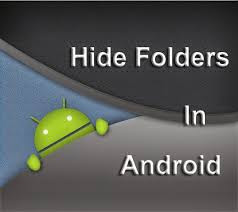Hide any file in your Android Phone without any software
Hi guys, I'm going to teach you how to hide any file in your Android phone without any software. It's very simple and easy. So, let's do it.........
First go to your file manager and select the file that you want to hide. Hold the file or folder that your want to hide and rename it with extension "." before the file or folder name. And save it. Now it's invisible. Example: I want to hide a file that name is "Picture.jpeg". Now rename it as ".Picture.jpeg" and save it. Now it's hide. You can hide any file in your Android phone by using this process. To see your hidden file please click on "Show hidden files" of your file manager menu list.
I think you guys like it and do it well. For any problem of this process please comment me.